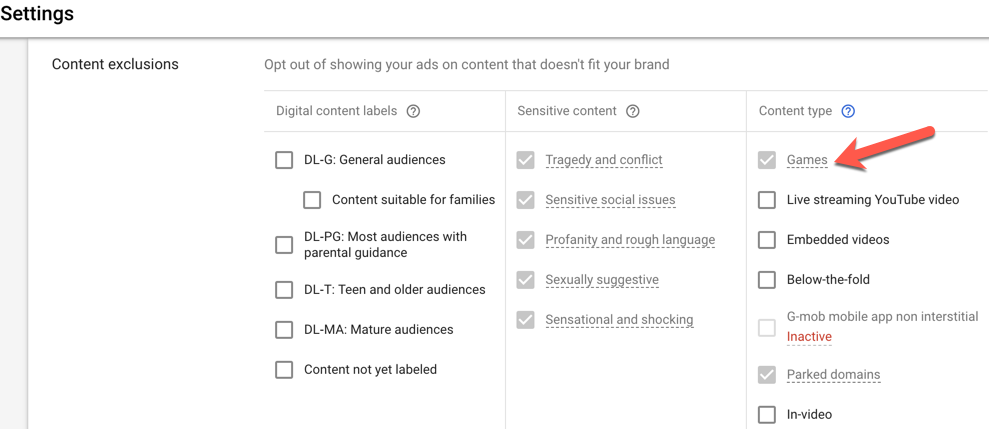I like to find tidbits that fly under the radar or are generally hidden in a PPC ad campaign.
Even if you implement one or two of these hidden gems, you are sure to be the superstar of the office this week.
To give you a hand, here are seven hidden PPC features you need to know about in Google Ads, Microsoft Ads, and complementary products.
1. Product Audiences for Search
In Microsoft Ads, advertisers can get remarketing lists for products that allow you to target searchers based on the exact product IDs they interacted with and promote those same product IDs to them in an ad.
This is a new feature and ads will be served in search and the Microsoft Audience network. This is similar to Google’s dynamic remarketing feature.
This feature requires a Microsoft Merchant Center catalog feed and implementation of their Microsoft Advertising UET tag on every page of your website.
2. Account Notes Panel
In Google Ads, the account notes panel allows you to simply add notes for the account. This is useful for documenting changes, performance observations, budget changes, etc.
While any changes will be in the change history, the change history is more technical while the notes is a free form writing area.
The notes panel can also be opened then minimized for easy access as one works in the platform. Notes can be made at the account or campaign level.
From the All campaigns view, a note is entered refers to the entire account.
From an individual campaign view, the note will be applied to that specific campaign only.
Where do you find that elusive notes panel? It is under the “More” icon.
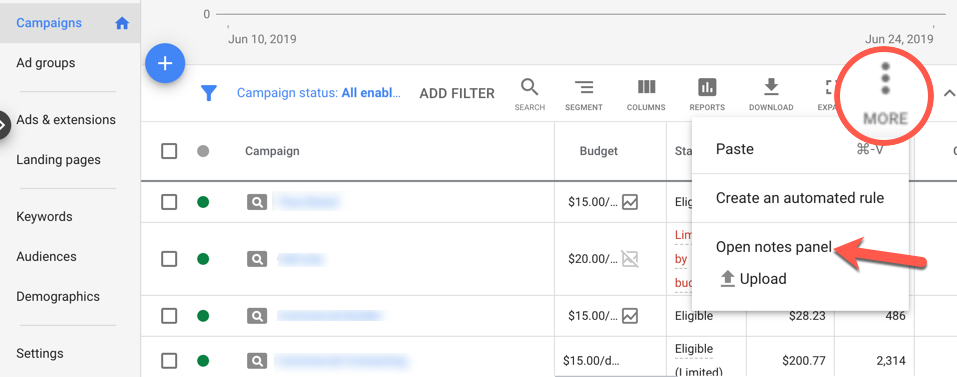
3. Search Partners
A feature that is easy to forget about is the serving of ads on Google’s and Microsoft search partners. These include other search sites that serve ads powered by Google or Microsoft.
For example, Microsoft now exclusively serves ads to Yahoo search traffic. However, that data is currently combined in the reports, so I would like to see that data separated at some point in the future.
There are two key areas you need to explore for digging into the search partners:
- Reporting: In both Microsoft Ads and Google Ads, you can see the performance from the campaign view, ad group view, or keyword by using the “segment” button to break out the performance. In both platforms, the network data is also available in the report tabs.
- Settings: In each platform, in the campaign settings, you have the option to opt-out of the search partners if you see the performance is poor.
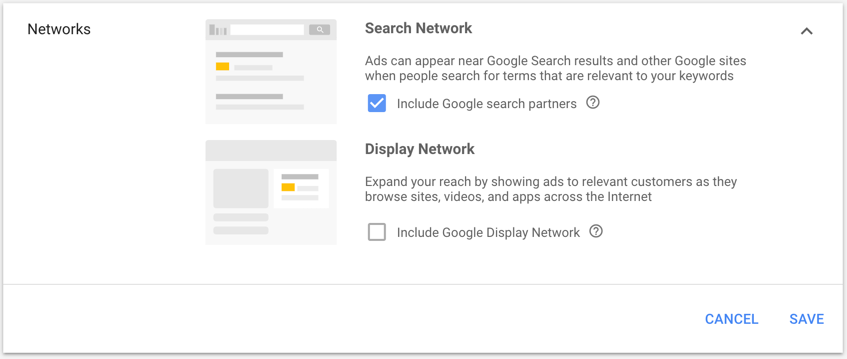
4. LinkedIn Profile Targeting
This is one of the best new features released by Microsoft Ads, yet the most difficult to find.
Target audiences in LinkedIn by industry, company and job function. Boost bids for the selected values within those three dimensions. These audiences are “bid only” so they won’t reduce the available traffic.
This is the set-up from the campaign level:
- In the campaign, select “Settings”.
- Scroll down to the “Campaign targets”.
- Select “Edit target categories”.
- Select the criteria you want to target.
- Scroll down again – you will see the targeting criteria appear and a link to edit it.
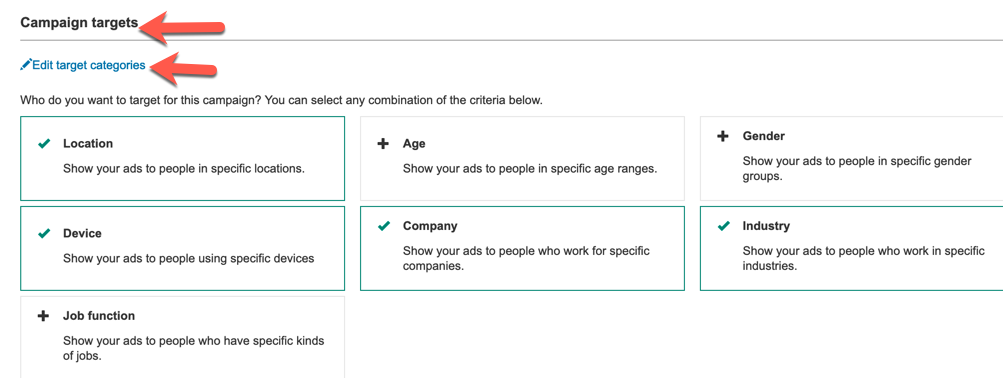
5. Multi-Image Extensions
Make your text ad visually stand out in Bing by enhancing it with multiple images.
This new ad extension can display five images, on the first ad on the mainline only.
As a newly released feature, it may not be on your radar yet.
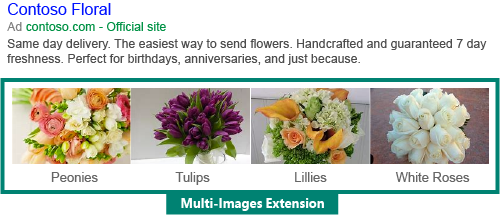
6. Data Studio
Data Studio is a free Google reporting tool that helps users visualize data in a form that is interactive and always “live” online.
Several data sources can be linked to the Data Studio account including:
- Google properties, such as:
- Google Ads.
- Google Analytics.
- 141 partner connectors, such as
- Adroll
- Microsoft Ads
- CallRail
- And many more.
Some of these partner connectors charge a fee.
To get started, Google offers a Data Studio Report Gallery to geek out on.
7. Game Placements
Your Google display campaigns have a sudden surge in traffic or the results are tanking fast. This can be the result of the ads appearing in game placements.
Turning off game placements in the account settings can help to direct ad serving to more relevant placements.
If you are selling an app or game, this would be an ideal fit for an advertiser, but for practically everyone else it is a budget suck, for two reasons:
- People playing games are involved in a high engagement activity and turning one’s attention from a game to an ad click is challenging.
- Second, game developers tend to put the ads in easy to click places where they will get accidentally clicked, especially by children.