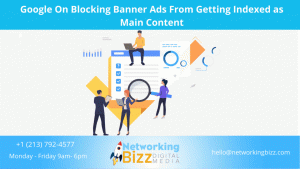Should the content or link building come first when working on eCommerce SEO? Mindy Weinstein shares her response in this Ask an SEO column.
Start With On-Page SEO
Backlinks are important and we know they are part of the ranking algorithm.
However, you must have optimized content on the website so the search engines know what to rank your website for.
Below is a brief checklist on what to focus on in terms of on-page optimization before you start investing time in link building.
1. Determine Your Keywords & Themes
If you haven’t already, spend some time identifying your keywords.
Go from broad to narrow as you create your list, but keep in mind that relevancy is the most important consideration.
Even as you identify broad terms, though, they should still be targeted and relevant to your categories and products.
When I do keyword research, I like to brainstorm first and then expand my seed list using tools, such as Semrush, SE Ranking, or SpyFu.
Once I have built my list, I will then prioritize it, generally in three categories: Priority 1, Priority 2, and Priority 3.
You will need to assign keywords to the pages on your website, which is referred to as keyword mapping and will help you avoid keyword cannibalization.
After you have finished this process, it’s time to optimize your pages.
Keep in mind that it is common to have 2-3 primary keywords per page, and several secondary keywords.
2. Optimize Your Pages
When you are optimizing your pages, focus on your title tags, heading tags (especially H1s), body text, and image alt attributes.
Even though the meta description doesn’t play much of a role in ranking, you should optimize it as well.
There are best practices to follow when optimizing, which you can find in The Complete Guide to On-Page SEO.
Here’s a pro tip: Use Google Search Console to identify if the search engine is already recognizing your pages for relevant queries.
The Performance Report in Google Search Console will show you the queries for each page.
If any of these queries look like good keywords, or maybe they’re already on your list, focus on those keywords when optimizing the associated page.
You might update the page title and/or H1 to include the keyword(s).
You might even look for opportunities to weave the keywords into the body text more but don’t ever stuff keywords. The content should read naturally.
3. Add Relevant Content
Adding optimized content is critical no matter the type of website – and eCommerce is no exception.
Since you mentioned category pages in your question, I will focus on recommendations for that type of content.
First and foremost, know that category pages present a lot of opportunities to add text.
However, a lot of companies are hesitant about adding too much text on category pages because they believe it will take away from the shopping experience.
The good news is there are creative ways to add optimized text without being too intrusive.
Target.com provides a good example.
The following is a screenshot of the Baby Gifts category.
When you scroll to the bottom of the page, you can see optimized text with an expendable option (i.e. Show More).
The content contained toward the bottom of the page is good for optimization purposes, but also helpful to the visitor.
Review + Refine
One final note: After you have optimized your pages, always be on the lookout for opportunities to improve.
That is where the pro tip I provided can help.
Be in the habit of monitoring the performance of your pages and make updates, as needed.